函数传参
1 |
|
1 | fn3(fn4); |
代码重用
1、尽量保证 HTML 代码结构一致,可以通过父级选取子元素
2、把核心主程序实现,用函数包起来
3、把每组里不同的值找出来,通过传参实现
1 |
|
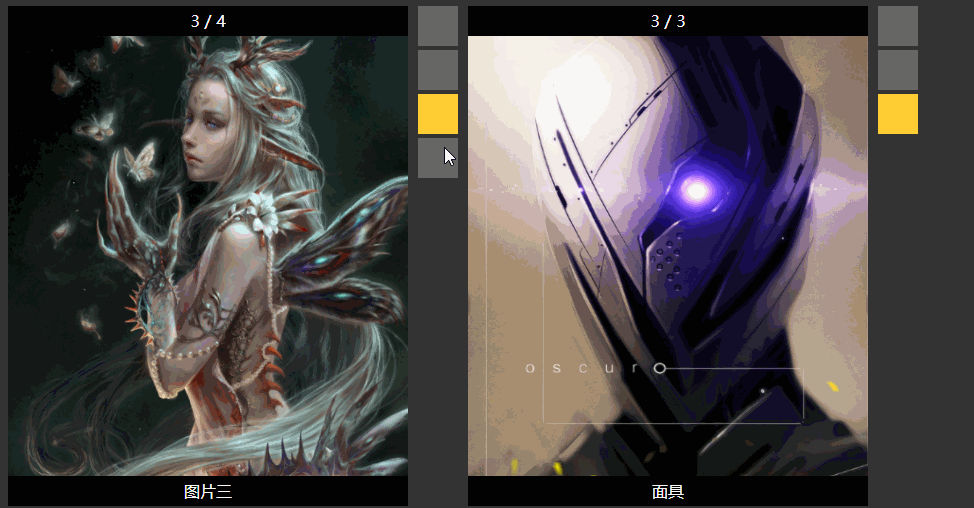
应用:仿淘宝购物车计算
1 |
|
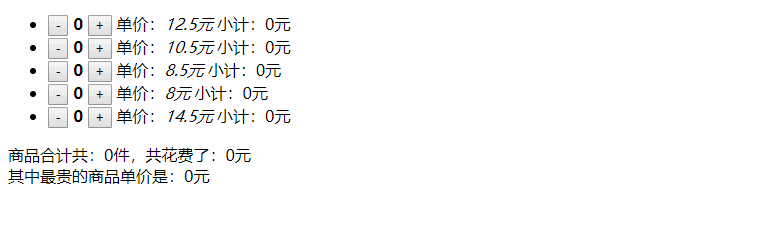
1 | <!DOCTYPE HTML> |
1 | fn3(fn4); |
1、尽量保证 HTML 代码结构一致,可以通过父级选取子元素
2、把核心主程序实现,用函数包起来
3、把每组里不同的值找出来,通过传参实现
1 | <!DOCTYPE HTML> |
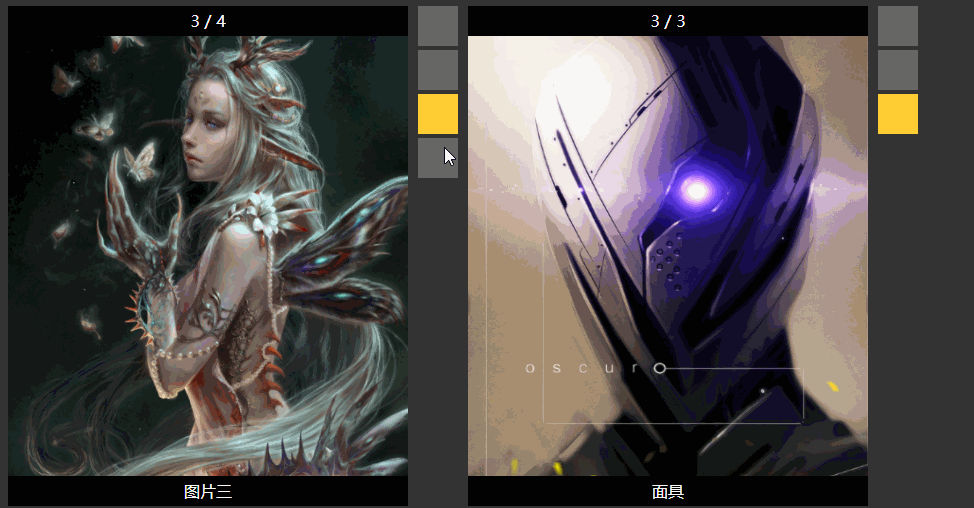
1 | <!DOCTYPE HTML> |
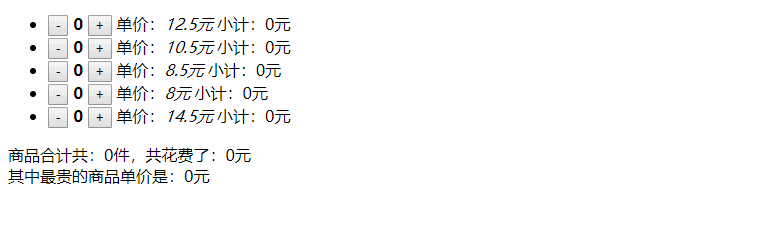

微信支付

支付宝