什么是自定义属性
通俗地讲,就是js往html上添加东西。js可以为任何html元素添加任意个自定义属性。例如下面程序的abc、xyz就是自定义属性
1 | <!DOCTYPE HTML> |
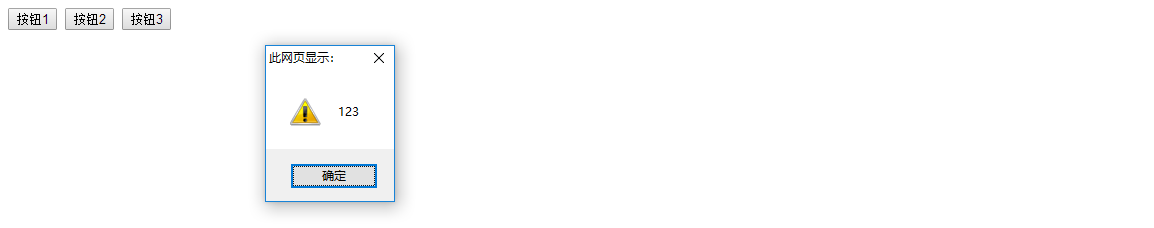
应用1:自定义一组开关应用
注意不能当作判断条件的有1、背景不能判断 2、color不能判断 3、相对路径不能当作判断条件
1 | <!DOCTYPE HTML> |


应用2:获取自身递增数字及匹配数组内容
相当于一个按钮就可以 控制一组东西的变化
1 |
|

应用3:添加索引值、匹配数组
1 | <!DOCTYPE HTML> |

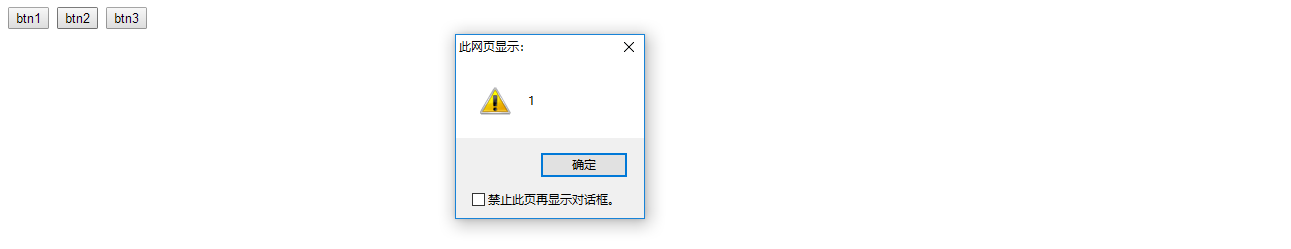
索引的引用
想建立“匹配”“对应”关系,就用索引值
1 | <!DOCTYPE HTML> |
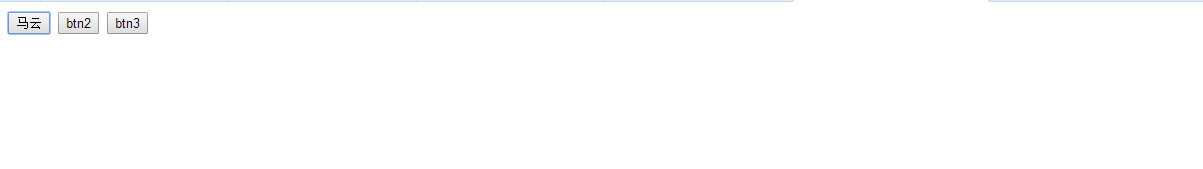
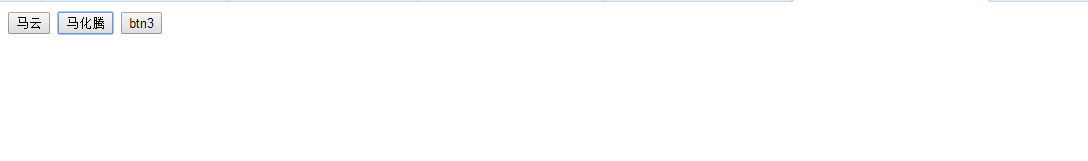
通过索引将按钮和P匹配
1 | <!DOCTYPE HTML> |

1 |
|

