for应用:选取、生成、性能
方法1:document.body.innerHTML添加
使用这种方法添加多个元素的时候,性能不好。因为每一次添加元素的时候都要访问一次body
1 |
|
方法2:只访问一次body
这个方法比上个方法,性能好很多,即使添加多个元素速度也很快
1 |
|
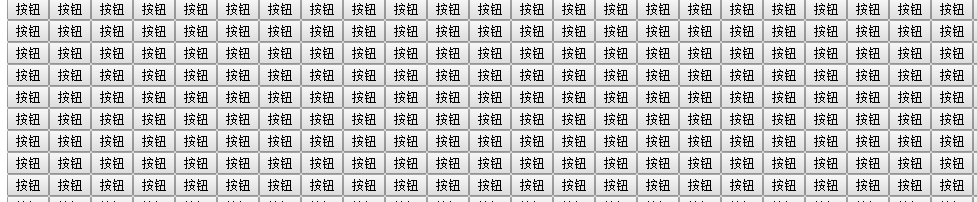
小tips:可以利用循环来生成视频网站每个播放页面的每个第几集的按钮。
for循环生成坐标
1 |
|
使用这种方法添加多个元素的时候,性能不好。因为每一次添加元素的时候都要访问一次body
1 | <!DOCTYPE HTML> |
这个方法比上个方法,性能好很多,即使添加多个元素速度也很快
1 | <!DOCTYPE HTML> |
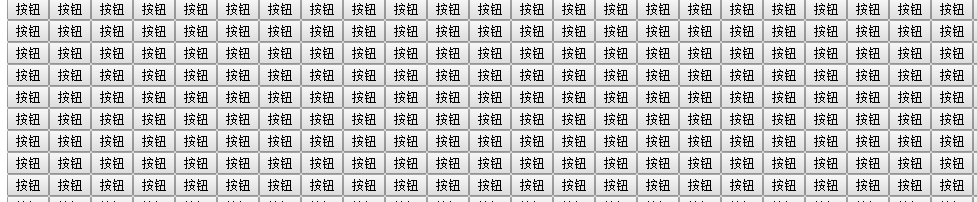
小tips:可以利用循环来生成视频网站每个播放页面的每个第几集的按钮。
1 | <!DOCTYPE HTML> |

微信支付

支付宝